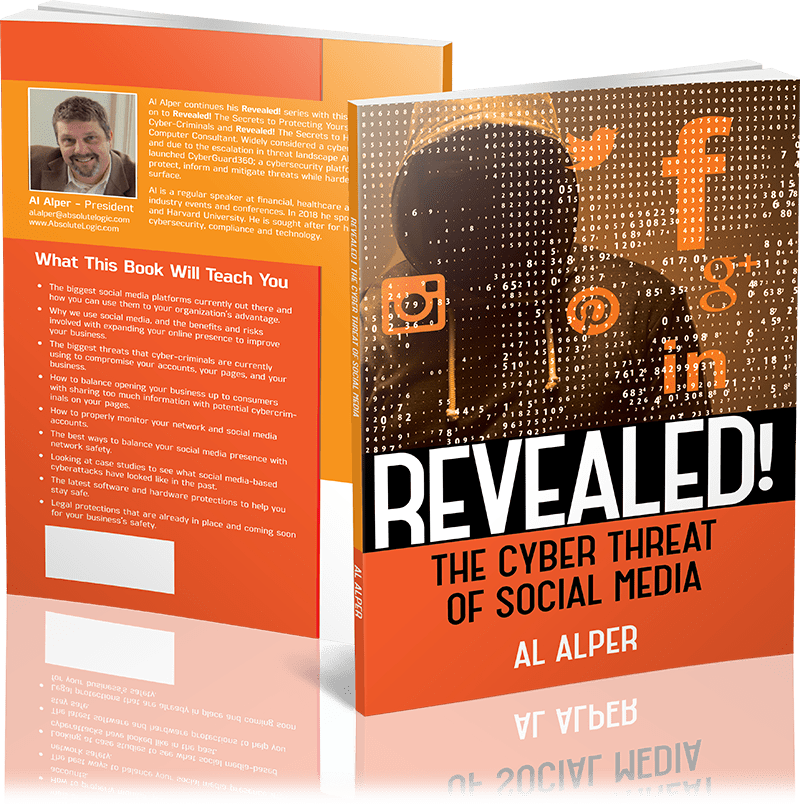Introduction
Many people work from home these days; it’s far less anomalous than it was pre-2020. Nowadays, many employers offer remote work or a hybrid model that switches off between days when employees come into the office. In fact, it’s a dealbreaker for more than half of the workforce these days if a company doesn’t present WFH as an option. It’s safe to assume that the trend isn’t going away anytime soon.
Many of you are probably reading this from your living room or home office right now. Are you using the same computer that you use for personal time, too? Do your personal profiles double as your professional online presence? It’s a recurring theme these days, so don’t worry — you’re not the only one. However, it does mean that you are a security risk. Not just for your organization, but for all the files you’ve poured time into as side projects, too.
With that in mind, here are five things that you should do to remain cyber-safe while working from home.
#1 Separate Accounts ENTIRELY
If you’re like most Internet users, you probably cycle through the same couple of usernames and passwords on your personal accounts. Think about your log-in credentials for Facebook, Twitter and Youtube. How similar are they?
Cybersecurity experts recommend generating complex passwords with a mix of numbers and symbols thrown in, but if you don’t want to remember all that, download a Password Manager that handles its secure storage and retrieval for you.
Even with these precautions in place, your accounts still become the target of a hacker. If they get through an email scam you got at work, you don’t want any malware infecting your personal files or vice versa. Protect your work and personal data by separating the two. Use different accounts even with the same programs, like having two email addresses, so the compromise of one doesn’t equal the loss of the other.
Most importantly, don’t share passwords across accounts! Any personally identifying information (PII) that ends up on the Dark Web will otherwise lead right back to your entire online presence.
#2 Get Familiar With New Software
How much new technology do you use to connect with people in your office, compared to what you may have had when everyone came in daily for their 9 to 5? Meetings happen online, important notices go out via email and even paychecks come direct deposit. With all this, it’s important to become a quick expert on the websites and programs you’re expected to use on a regular basis.
Knowing how to utilize the video conference software, for example, saves a lot of time and effort if you become familiar with screen sharing, recording meetings and accessing those files, setting background and audio preferences, and everything else. Knowing what to do helps get everyone on track more quickly at the start of every meeting, and wastes less time on technological difficulties overall.
The same goes for any other sharing software you might use now to connect with coworkers. Do you edit documents together, for example? Then you should understand how file sharing, privacy settings and Normal Template settings work, to name just a few. Do you use a shared calendar and understand how to trade shifts, or find meetings, or complete whatever tasks you or a superior may have added for the day? This is why it’s so crucial to become an expert what whatever particular applications you use, so you never miss a beat during the workday.
As WFH evolves and proliferates, rather than stymieing, who knows what software you’ll need to download next in order to guarantee top-level security while still connecting with the teams you need to complete the job? Learn all the ins and outs of your WFH software for a smoother and more secure experience every day.
#3 VPNs
Company VPNs are a great way to keep everyone in the organization connected to the same network, for easier file sharing and collaboration, while simultaneously hiding your browsing activities from trackers. VPN stands for Virtual Private Network, and it can make you seem like you’re logging in from anywhere in the world. VPNs also allow you to log into anywhere from the world, so you can still privately share company files whether you’re in the office or a coffee shop today.
If your work doesn’t offer a VPN, either bring it up to your supervisors or consider using one in your spare time to protect what you do on the web for fun.
- 31% of the Internet has used a VPN
- In the US, 68% of adults have used a VPN
- The market is estimated at $31.1B as of 2022
- The COVID-19 pandemic contributed to a more than 27% increase in usage
- 64% of daily VPN users are on mobile
- Gen Z is a heavy contributor to VPN usage overall, indicating the market’s future growth potential
- Nearly half of VPN users will do so when traveling abroad, often to access location-restricted content (e.g. watching France’s Netflix instead of U.S. content while overseas)
- VPN users cite, among their top reasons, secure communication, anonymity, and simple shopping discounts
More than half of those who use VPNs do so to stay safe on public WiFi, where hackers can more easily intercept your communications without proper protections on your end. While your networks at home may be password protected, the ability for anyone to log into public networks make them hotspots for hackers looking to glean information from unprepared and unprotected users.
Conclusion
Twenty years ago, we couldn’t have imagined how far technology would have come today. Smart phones in our pocket, entire workweeks at home: What will society look like in another two decades?
Sometimes, it can be tempting to put off learning how to use new technology until it’s impossible to work all the compatible software and integrations without it. However, this will only make it harder to keep up with trends and perform your job with more shortcuts and less stress. When working from home, heightened security also tends to mean faster performance and an easier time using the web. Follow our blog to find out how else security and efficiency intersect to make your life easier, working from home and all the time!
References