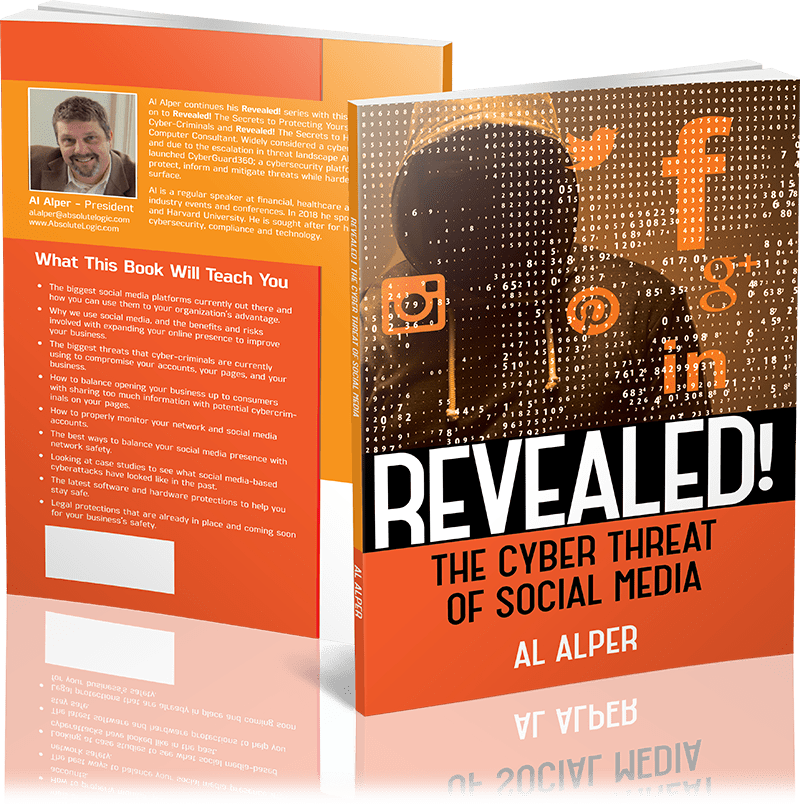Introduction
Password managers are a great way to keep secure, varied credentials on all of your different accounts. They let you log in and out of your favorite sites without having to worry about forgetting all those confusing strings of letters, numbers and different capitalization.
What happens when a hacker breaches that massive log of data? That nightmare REALLY HAPPENED for LastPass users. If you have the browser extension or app, you’ll want to read on!
How Did the Breach Happen?
In the unfortunate case of LastPass, a developer’s account was actually compromised first. Although it’s never fun to have your accounts hacked, choosing a developer for a target gave the hacker immediate access behind-the-scenes.
What did they do with that access? Well, regular users may be able to take a breath of relief. The hacker targeted the development side of the app, stealing source code and other propriety information. They say that no user information has been compromised, including Master Passwords that would put their credentials and entire information vault at risk.
Their Zero-Knowledge security model means that even LastPass developers and higher-ups don’t have access to your Master Password, thus this breach wouldn’t put that information in harm’s way.
What About Your Future Security?
LastPass responded to the breach, writing on their blog, “In response to the incident, we have deployed containment and mitigation measures, and engaged a leading cybersecurity and forensics firm. While our investigation is ongoing, we have achieved a state of containment, implemented additional enhanced security measures, and see no further evidence of unauthorized activity.”
The good news is that there was no evidence of malware or some exploitation of the software which could harm your encrypted password vault. Most sources, both inside and apart from LastPass, suggests that there’s no real need to change your passwords, but if you’re feeling uneasy, you can change your Master Password (you should do this anyway, just like it’s recommended to change any other password every three months or so, if you don’t have two-factor authentication and a complex, unique password).
You might also consider switching to a password manager with open source coding, as it will have more transparency in how it works and thus more eyes out for potential vulnerabilities.
Conclusion
Whatever you decide to do, one thing is clear: The better you understand how your technology and services work, the smarter decisions you can make about your own online security.
Follow our blog for more breaking news and tips on staying safe as the cyber-landscape changes and evolves!
References
- https://www.howtogeek.com/828674/lastpass-just-had-a-security-breach/
- https://nakedsecurity.sophos.com/2022/08/29/lastpass-source-code-breach-do-we-still-recommend-password-managers/
- https://www.computerweekly.com/news/252524346/LastPass-breach-limited-in-scale-and-well-managed-say-experts
- https://www.lastpass.com/security/zero-knowledge-security
- https://www.businessinsider.com/guides/tech/how-often-should-i-change-my-password
- https://devops.com/is-open-source-more-secure-than-closed-source/